UNINSTALL SYSTEM APPS/BLOATWARE FROM ANDROID WITHOUT ROOT
PREQUISITES------
I. ENABLE USB DEBUGGING IN YOUR DEVICE------
HOW TO ENABLE ----
1.GO TO ABOUT PHONE
2.TOUCH BUILD NO. FOR 7 TIMES
3.DEVELOPER OPTIONS WOULD BE TURNED ON
4.GO TO DEVELOPER OPTIONS IN SETTINGS AND ENABLE USB DEBUGGING
5.ON CONNECTING TO PC YOU WOULD GET SOME MESSAGE LIKE THIS ALLOW IT.
II. DOWNLOAD USB DRIVER FOR YOUR ANDROID DEVICE--
DOWNLOAD FROM HERE
III.DOWNLOAD ADB BINARY---
DOWNLOAD FOR WINDOWS
DOWNLOAD FOR MAC
----STEPS TO UNINSTALL SYSTEM APPS/BLOATWARE WITHOUT ROOT----
If you need any help with any of the steps below, simply drop a comment and we will help you out!
Step 1. Connect your device to PC via USB cable and select MTP USB options.
Step 2. Go to the platform tools folder and open Command Prompt Window by
Holding Shift key + Right Click and select Open Command Window here
Step 3. After the command prompt window type the following command.
adb devices and hit enter
If your device is connected it will show you the serial number of your device, now follow step 4, If not make sure that the connection is right and tight.
Step 4. Type the command adb shell
Step 5. Type the commands to see all packages installed on your device.
pm list packages | grep "Package name which to be uninstalled"
Step 6. Now to uninstall a package type the following commands
adb shell and hit enter pm uninstall -k --user 0 "Package name which is to be uninstalled"

Step 7. Now will get a message “Success” and done. Now you can remove any package or bloatware with this method.
Note : Rename the “Package name which is to be uninstalled” to the actual package name
Congratulations! Now you can remove any packages/app from your device.
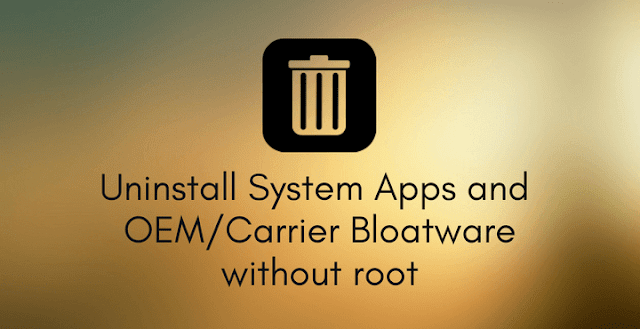




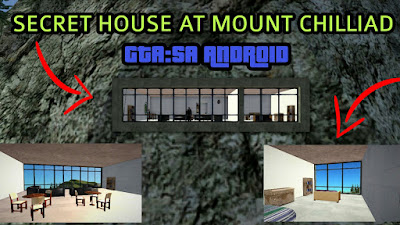
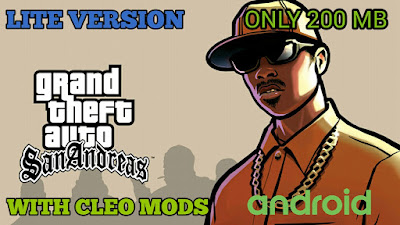
Comments
Post a Comment